Click Apply and the remote desktop connections feature will be enabled on your Windows 7 machine.
How To Establish A Remote Desktop Connection From Windows 7
Firs of all click Start > All Programs > Accessories > Remote Desktop Connection link.

The Remote Desktop dialogue box will be displayed, here specify the IP address of the remote machine to which you are going to connect.

Click the Connect button, now it will try to access your specified machine and if the machine is running and remote connections are enabled on it, then it will prompt for the username and password of that machine. I accessed my XP machine from Windows 7 via remote desktop.



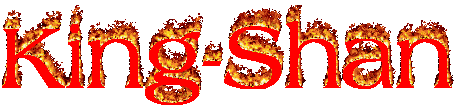








0 comments:
Post a Comment